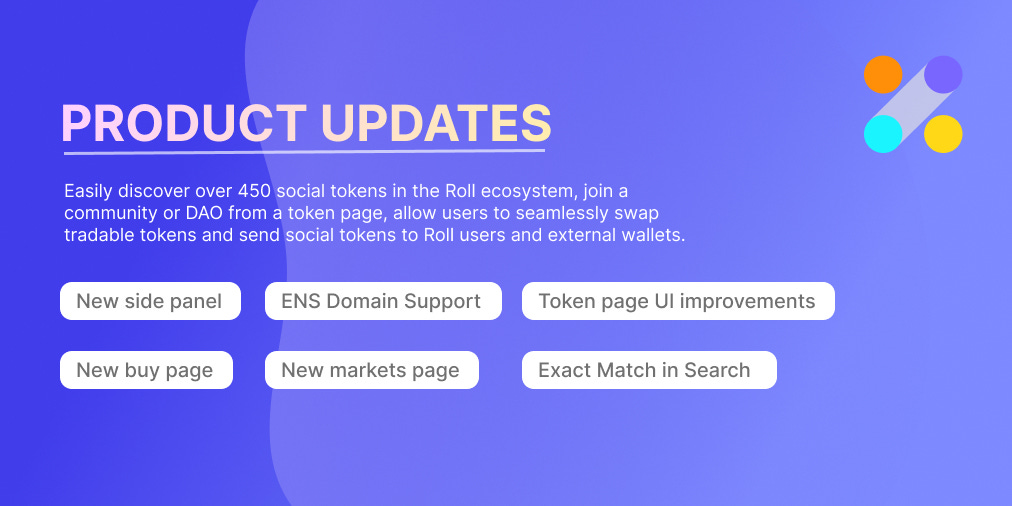Roll Product Updates
We are excited to share some recent features and improvements on the Roll web app:
New side panel
New markets page with featured section, search and filters for better social tokens discovery
Token page UI improvements
New buy page supported by the Uniswap Swap Widget to purchase tradable tokens
Support ENS domain when sending to an external wallet in "Send"
Exact match searching for a user on Roll in "Send"
We envision a world in which social tokens can be easily discovered, bought, sold, traded and spent across web2 and web3. All of the updates we made bring this vision closer to reality by allowing people to easily discover over 450 social tokens in the Roll ecosystem, join a community or DAO from a token page, allow users to seamlessly swap tradable tokens and send social tokens to Roll users and external wallets.
New Side Panel
The new side panel in the Roll app is designed to make navigation much faster and more intuitive, giving users immediate access to the dashboard, markets, send and receive, transaction history, and user settings.
Creators can click on “Create Social Token” to submit a token proposal
Existing Roll creators will see an additional section with “Earn codes” and “Rewards” under “Creator Tools”
New markets page
We added a featured section to highlight recent notable launches. Added search functionality for users to search for a specific token. Filters such as “All Assets”, “Tradeable” and “New on Roll” will help with better social tokens discovery.
In the next iteration we will be adding more categories/filters such as “NFTs”, “DAOs”, “Music”, etc. to further help users discover social tokens in different categories.
If you are an existing Roll creator and want us to feature your token, please contact support@tryroll.com!
Discover trending social tokens now!
Token page UI improvements
We reorganized the information with clear CTAs. Clicking on the “Buy” button will take users to the buy page powered by the Uniswap Swap Widget.
Better organization: We moved all community links, token descriptions, the latest news to the left side and all on chain data including markets data (if it’s tradable token), contract address, vesting and supply information on the right side. If you hold the token, your wallet balance will also show under the token page.
Buy on Roll
New buy page supported by the Uniswap Swap Widget. Without leaving the Roll app you can now connect your crypto wallet and purchase social tokens.
Note: Only those social tokens currently listed on Uniswap are available to buy at this time. You can see a list of the 45 tokens currently available to purchase on the Markets page.
Support ENS domain when sending to an external wallet
Now you can send social tokens from your Roll wallet to an external wallet using ENS domain.
Click on "Send" in the side panel or go to the Send page, click on the "Send to an ETH wallet" tab, type in an ENS domain name and it will automatically fetch the corresponding wallet address.
Exact match searching for a user on Roll
For security, when you send social tokens to another Roll user, the system will only return the exact match of a username or email address.
To get involved and stay up to date:
If you run into any issue, please contact support@tryroll.com
Join the Roll community discord
Follow Roll on Twitter
Subscribe to Social Token Times blog
Roll Team ✌️